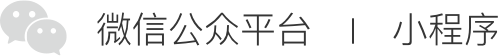console¶
- class console()¶
向调试面板中打印日志。console 是一个全局对象,可以直接访问。在微信客户端中,向 vConsole 中输出日志。
方法¶
- console.debug(...args)¶
向调试面板中打印 debug 日志
- 参数
args (
any()) – 日志内容,可以有任意多个。
- console.log(...args)¶
向调试面板中打印 log 日志
- 参数
args (
any()) – 日志内容,可以有任意多个。
- console.info(...args)¶
向调试面板中打印 info 日志
- 参数
args (
any()) – 日志内容,可以有任意多个。
- console.warn(...args)¶
向调试面板中打印 warn 日志
- 参数
args (
any()) – 日志内容,可以有任意多个。
- console.error(...args)¶
向调试面板中打印 error 日志
- 参数
args (
any()) – 日志内容,可以有任意多个。
- console.group(label)¶
在调试面板中创建一个新的分组。随后输出的内容都会被添加一个缩进,表示该内容属于当前分组。调用
console.groupEnd()之后分组结束。- 参数
label (
string()) – 分组标记,可选。
小技巧
仅在工具中有效,在 vConsole 中为空函数实现。
- console.groupEnd()¶
结束由
console.group()创建的分组小技巧
仅在工具中有效,在 vConsole 中为空函数实现。
注意
由于 vConsole 功能有限,以及不同客户端对 console 方法的支持情况有差异,建议开发者在小程序中只使用本文档中提供的方法。
部分内容展示的限制请参见 调试