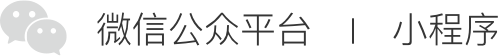MapContext¶
版本:v2.21.0 更新:2021 年 12 月 25 日
- wx.createMapContext(mapId, this)¶
创建 map 上下文
MapContext()对象。- 参数
- 返回
- class MapContext()¶
MapContext()实例,可通过wx.createMapContext()获取。MapContext()通过 id 跟一个 <map> 组件绑定,操作对应的 <map> 组件。
方法¶
- MapContext.getCenterLocation({[success][, fail][, complete]})¶
获取当前地图中心的经纬度。返回的是 gcj02 坐标系,可以用于
wx.openLocation()- 参数
latitude}) (
function success({longitude,()) –接口调用成功的回调函数
longitude (number) - 经度
latitude (number) - 纬度
fail (
function()) – 接口调用失败的回调函数complete (
function()) – 接口调用结束的回调函数(调用成功、失败都会执行)
- MapContext.translateMarker(object)¶
平移marker,带动画
- 参数
object (
Object()) – object
- MapContext.includePoints(object)¶
缩放视野展示所有经纬度
- 参数
object (
Object()) – object
- MapContext.getRegion()¶
获取当前地图的视野范围
- MapContext.getScale()¶
获取当前地图的缩放级别
示例代码¶
<!-- map.wxml -->
<map id="myMap" show-location />
<button type="primary" bindtap="getCenterLocation">获取位置</button>
<button type="primary" bindtap="moveToLocation">移动位置</button>
<button type="primary" bindtap="translateMarker">移动标注</button>
<button type="primary" bindtap="includePoints">缩放视野展示所有经纬度</button>
// map.js
Page({
onReady(e) {
// 使用 wx.createMapContext 获取 map 上下文
this.mapCtx = wx.createMapContext('myMap')
},
getCenterLocation() {
this.mapCtx.getCenterLocation({
success(res) {
console.log(res.longitude)
console.log(res.latitude)
}
})
},
moveToLocation() {
this.mapCtx.moveToLocation()
},
translateMarker() {
this.mapCtx.translateMarker({
markerId: 0,
autoRotate: true,
duration: 1000,
destination: {
latitude: 23.10229,
longitude: 113.3345211,
},
animationEnd() {
console.log('animation end')
}
})
},
includePoints() {
this.mapCtx.includePoints({
padding: [10],
points: [{
latitude: 23.10229,
longitude: 113.3345211,
}, {
latitude: 23.00229,
longitude: 113.3345211,
}]
})
}
})